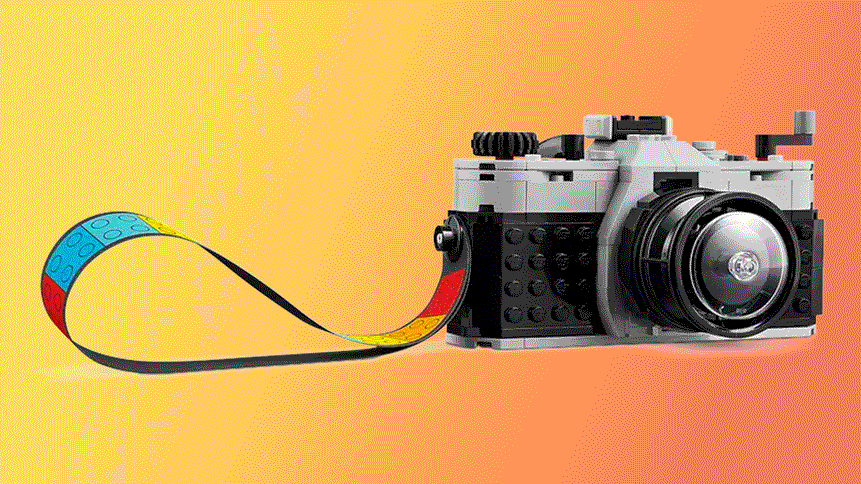The best iPhone printer means you can print images straight from your phone, wherever you are. You can take a shot then print it, or print any other image stored on your iPhone. Either way, you don't need to be near a socket, as these small and portable devices all run on rechargeable batteries.
You don't have to worry about wires, either, as the best iPhone printers will connect wirelessly to your device. So whether you've got the latest iPhone 14 Pro or one of the older iPhone generations, we've got you covered.
Below, we list the best iPhone printers available today. To make sure you choose the right one, we'll outline the different ways they connect to your iPhone, how much they cost, and the exact versions of iOS each printer is compatible with. You might also want to check our roundup of the best portable printers.
Our top picks

If you're looking for the best overall printer for your iPhone to take snaps on vacation or share with your friends this is the best in our guide.
Read more below

If you want tiny pics to share as mementos from an adventure with loved ones or friends this is perfect. At only 70p / 70c a print this is the perfect gift for any photography lover.
Read more below

If you're looking for a great printer that is also a camera then this Fujifilm Instax Mini LiPlay is the best of both worlds in a compact package.
Read more below
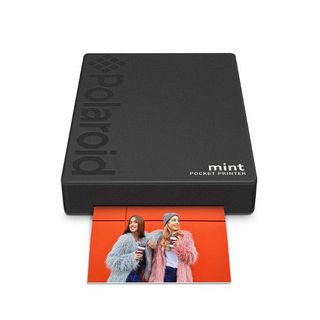
If you're always on the go and want a handy printer that produces great excellent zink prints then this polaroid printer is the best for travel on this list.
Read more below

If you want a printer that is great for kids and is easy to use then the Kodak Mini 2 is the perfect gift for kids.
Read more below

If you simply want a good portable printer for your iPhone and you're on a budget this Kodak Step Instant Printer if the best option for those watching the pennies!
Read more below
Best overall


The Selphy Square QX10 is quite simply the best iPhone printer available today. You can connect your iPhone to this printer via a free app using your Wi-Fi. And its use of dye-sub technology means your images will look absolutely fantastic, despite only taking 43 seconds to print out.
They'll also last a very, very long time. The 6.8cm x 6.8cm square format prints come with a smudge-proof, water-protected coating, and the manufacturers promise they will last more than 100 years if stored correctly. Yet despite being so sophisticated, this printer is lovely and portable, making it a great choice for days out, holidays, parties, and conferences.
Read our full Canon Selphy Square QX10 printer review for more details
Best for tiny pics


Like the idea of printing tiny pics? The Fujifilm Instax Mini Link produces prints that are just 1.8 in × 2.4 in (62 x 46mm). It connects to your iPhone wirelessly via Bluetooth, and you can print photos stored on your device, taken within your app, or directly from your Facebook and Instagram accounts. You can also print from compatible Fujifilm cameras and from your Nintendo Switch.
The Instax Mini Link prints high-res 320dpi pictures in just 12 seconds flat. The app lets you add borders, overlays, text, and other elements to your shots. And you can even combine multiple images to make cool collages. In short, the emphasis here is on fun, and this would be a great choice for tweens and teens, or indeed anyone who's young at heart.
For more details, read our Fujifilm Instax Mini Link review for more details.
Best hybrid printer

Missing the old Polaroid cameras of the 1970s? The Fujifilm Instax Mini LiPlay does the same trick of combining an instant camera and portable printer in one. However, it's better than that, because being digital, you can review your shot on screen first, before choosing to print it out.
It records sound too. And of course, you can connect it to your iPhone and print photos from there as well. You can also control the camera via your iPhone if you need to do some remote shooting. So you really do have the best of all worlds.
The Mini LiPlay prints photos in 12 seconds, and you can print 100 photos on a single charge. Note that they're the same tiny size (1.8 x 2.4in) as the Fujifilm Instax Mini Link, number 5 on our list.
Images from your iPhone can be moved, rotated, and zoomed in/out before printing, although you don't get any other editing features. Meanwhile, the camera itself sports a 28mm f/2, has a 4.9MP sensor, and lets you store up to 45 images internally, or more if you add a microSD card. There's a built-in flash, and a self-timer, and you can shoot as close as 10cm from your subject.
Overall, this is a quirky yet intriguing little device, and we're not sure how many people would find its unique combination of features useful. But if you're one of them, then it does what it promises, very well.
Read our full Fujifilm Instax Mini LiPlay review for more details
Best for travel

Watching the pennies? Then the Polaroid Mint Pocket Printer offers an excellent balance between quality and price.
It's a cinch to connect your iPhone to this printer via Bluetooth, and the Polaroid Mint app does a good job of letting you tweak and edit your photos. You can print out any photos you have stored on your iPhone, or just take them there and then, within the app.
The cartridges combine paper and ink, which makes it easy and mess-free to keep the printer topped up. And this printer is the lightest on our list, at just 162g, making it very travel-friendly. Just be warned that the rechargeable battery runs down within a couple of weeks if left on standby.
Best for Kids

If you want something easy to use, the Kodak Mini 2 is a good choice. Its accompanying iOS app makes it super simple to print out pictures from your iPhone, plus it's compatible with all iPhones running iOS 8.0 and above.
The simplest way of connecting your iPhone to this printer is via NFC (near-field communication). That might sound technical, but in practice, it means you just have to lie your iPhone on top of the printer and the free iOS app will launch automatically.
Of course, in practice, we all know that these things don't always work perfectly, for all manner of reasons. So it's great that this printer also has three other ways to connect to your iPhone, via Wi-Fi, Wi-Fi Direct, or Bluetooth. With this range of options, you're sure to get it working with the minimum of fuss.
Produced through a dye sublimation process, prints are vibrant, bright, and detailed, with strong colors, and you can even print straight from your social media accounts. Plus the printer uses all-in-one ink-and-paper cartridges, which makes it easier to operate than devices that require separate paper and ink.
Best budget

The Kodak Step printer is the cheapest conventional iPhone printer on our list, but it still does a good job. So if you're looking to print images from your iPhone but are watching the pennies carefully, it's an excellent choice.
You can connect it to your iPhone via NFC or Bluetooth, and use the Kodak Step Prints app to edit your image if you choose. The Zink paper contains its own ink, and the overall running costs are pretty low.
The prints aren't the highest quality of the printers on this list. But they're still pretty decent, and for the money you're spending, this represents excellent value overall.
Best lightweight

If you're traveling light, you'll love the HP Sprocket Plus. It's super-thin, with dimensions of 8.89 x 14.19 x 1.8cm. It's light too, at just 200g, making it a great choice for travel.
Beyond that, this is another impressive iPhone printer that offers a good balance of price, quality, and portability. It supports a huge range of older iPhones, going back to iPhone 5, and connects easily using built-in Bluetooth. It prints on HP Zink S2 photo paper or HP Sprocket Plus Photo Paper, and prints are high-quality and very detailed, with deep, rich colors.
The HP Sprocket app has lots of great features, including a gallery of frames that change with the season, the ability to combine multiple images in a collage, and an easy way to search your iPhone's gallery via location.
Best unplugged option

Even the best iPhone printers generally need to be charged. But with the Kiipix Portable Mini Printer, you don't have to. You just have to crank it manually to get prints out, so no batteries or electricity are needed.
So how does it work? Simply insert the Instax Mini film and open up the printer. Then turn the brightness of your iPhone to full, and place your iPhone on top of the printer. Push the button, turn the crank and watch your pictures roll out. This simplicity makes this the cheapest iPhone printer on our list, although note that the Instax film is quite costly.
The Kiipix Portable Mini Printer folds up easily, making it lovely and portable. And if you're the sort of person who often forgets to charge your devices, this is one iPhone printer that won't give you that worry.
How do iPhone printers work?
iPhone printers connect up to your phone wirelessly and allow you to print either photos you've just taken or otherwise stored on your phone. These printers are portable and run on batteries, so you don't require a charger to use them.
They print in one of three different ways. One is using Zink (short for zero ink) photo paper. This is the cheapest type of iPhone printer, although the quality isn't usually the best. An alternative approach is called dye-sublimation, aka 'dye-sub'. This process uses heat to transfer dye to the printing material, and your photos will look better than if they were printed on a Zink printer.
Finally, there are instant film cameras, which use the same film that you find inside instant cameras. This can be pretty costly though. For more details, see our article. what type of instant film do I need?
Read more:
Best portable printers
Best compact printers
Best instant cameras
Best iPhone microphone
Best iPhone charger