As photographers, having a safe place to back up our images is essential, especially if clients are dependent on our material.
Every photographer works with their own archive system – this could be chronologically ordered or structured according to different themes or projects. As long as it makes sense to you and the material can be accessed quickly, there is no right or wrong system. Remember to import photos regularly to back them up and save time with your organisation.
External hard drives are a solution for photographers who travel a lot and need access to their images with or without an internet connection. In general, keep an eye on these three key features: speed, storage size and safety.
Apart from backing up essential data, organizing files is also important for many professional photographers. Modern camera technology allows us to produce huge amounts of digital files, however, even if they are safely stored, these images are of little use if we do not save them to an archive with a proper filing system. After all, we don’t want our valuable work and precious memories to be hidden away in folders where they can’t be shared with the world.
NAS drive

This works with a local cloud storage system, customised to your project’s needs. NAS systems aren’t usually equipped with hard disks inside, so you will need to back up your files. The advantage here is that it works through a WLAN connection, meaning that everyone who uses this specific network can access files via a password. For example, the WD My Cloud EX2 Ultra NAS drive is an excellent system, which is even equipped with a dual bay for RAID setups.
RAID drive

A RAID drive is one of the safest storage services around. It operates with two or more hard disks that work like mirrors and create an exact copy of the data. Systems are available in different expansion levels, including the TerraMaster D5 Thunderbolt 3, which works with five disks. That means you can make more than one copy of your files so there isn’t the same risk of losing material through technical issues or failure.
External desktop drive

A great solution when it comes to not only saving current projects but also your whole photography archive, a desktop drive can often be more affordable than other solutions. It also operates offline, which ensures a high level of security as no additional third party can access your files. The WD My Book Duo, for example, is an excellent solution – it operates offline, has an impressive storage of up to 24TB and features two bays for RAID support.
Portable SSD

Photographers often lead busy lives, travelling around and requiring access to their images wherever they are. One simple and practical solution is a portable SSD – their size, weight and robust housing mean you can take them with you wherever you go. However, most devices operate with only one hard disk, so you may need an additional backup device. The LaCie Rugged RAID Pro is an advanced solution that automatically provides a backup but is more expensive than other SSDs.
Online storage
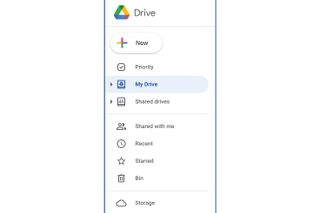
There are lots of cloud-based storage services competing to offer you a place to back up your files. The advantage here is that you can access files from any device, wherever you are and you can easily share projects with clients or the rest of the team. Google Drive operates with the same security protocol as other Google services. One downside of this storage system is that the rate at which data uploads depends on your internet speed and so uploading large files can often take a long time.







